Authored by: Alexander Schenk zu Schweinsberg

Presentation of the OT-2 Integration Kit as one way to implement QInstruments devices in your Opentrons protocol
Disclaimer
Please be aware that, as the Opentrons platform is highly flexible it is the customers responsibility to ensure the process is compatible with the installed setup/devices. The responsibility includes for example testing if the required mixing frequency is supported and, especially when using devices which generate heat, a good airflow needs to be provided. QInstruments does not give any warranty for using our devices in the Opentrons system.
Easy integration of BioShake, ColdPlate & HeatPlate modules into Opentrons systems
1. Overview
Opentrons is a new concept in lab automation. Labs in 40+ countries trust Opentrons to help automate their workflows. The simple yet robust design combined with the opportunity to easily create custom scripts and the open access philosophy is a set of intriguing features.
When working with Opentrons robots, reliable results are extremely important. Thoroughly and reproducible mixing plays a crucial role in almost every assay to ensure these reliable results. QInstruments is a leader in precision mixing & temperature control for sample preparation.
Although there are examples of successful integration approaches (see link section) there is currently no clear, step-by-step explained, well-defined path to do so. Therefore, we created the OT-2 Integration Kit. The Kit combines hard and software to allow a smooth integration with the clear goal to make it as simple as possible to get the device up and running shortly and minimizing the related risk of running into errors.
All information regarding the Integration Kit hardware can be downloaded and the provided python module and labware files are free of charge, too.
QInstruments supports the quick and easy integration of automation modules such as BioShake, ColdPlate & HeatPlate into Opentrons laboratory robots.
Let Opentrons & QInstruments work for you, while you plan your next test or experiment!

1. Example
We will go through a step-by-step description of how to integrate a BioShake 3000 elm utilizing a standard 96 well, round bottom microtiter plate (MTP) using the OT-2 Integration Kit. For each step, the section in the manual is given, to get more detailed information.
STEP 1
Check if the basic requirements are fulfilled (current software version of App and API)
STEP 2
Purchase or build your own QOT adapter plate (see download section for CAD data).
In the example the QOT adapter plate provided from QInstruments is used.
STEP 3
Download (see download section below) and install the QOT python module. The installation of the python module is simply done by copying all provided files to the Opentrons system. Parts of the Opentrons system can easily be accessed via a browser on the PC that is connected to the Opentrons system.
STEP 4
Decide on which deck position the QInstruments device should be placed and assemble the QOT adapter plate accordingly. Based on the assembly of the QOT adapter plate parts, the set-up number is determined and is visible on the downside of the QOT adapter plate after assembly.
In the example the device should be placed on deck position 1 and therefore the QOT adapter plate is assembled in the way that the set-up number is also 1.
Figure: QOT adapter plate bottom. Showing the set-up number

STEP 5
Mount the QI-Device on the adapter plate, mount the plate with the device on the Opentrons deck and connect the device via the converter with the Opentrons electronics.
Figure: BioShake 3000 elm with MTP mounted on the QOT adapter plate
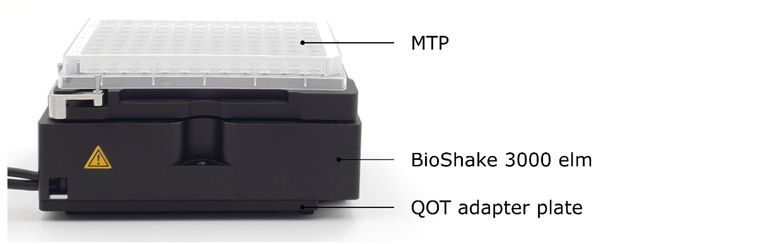
Figure: Opentrons system with BioShake module mounted on deck position 1

STEP 6
The labware for the 96 well, round bottom microtiter plate can be created using the Custom Labware Creator on the Opentrons homepage:
https://labware.opentrons.com/create/
Copy the labware definition to the Labware Source Folder. The path is set in the Opentrons App. Adapt the labware definition file and
insert the additional height, due to the mounting of the plate on the device, to the [cornerOffsetFromSlot - z] value.
Now the setup up is ready, and you can start writing your protocol using the QInstruments device.
STEP 7
Use the QI device in an Opentrons protocol
import sys
sys.path.append('/var/lib/jupyter/notebooks')
sys.path.append('/var/lib/jupyter/notebooks/qi')
import qi
from qi import QIDevice
def run(protocol: protocol_api.ProtocolContext):
tip_rack = protocol.load_labware('opentrons_96_tiprack_300ul', 2)
pipette_right = protocol.load_instrument('p300_single',
'right',
tip_racks=[tip_rack])
lbw_on_device = protocol.load_labware('96_wellplate_round_bottom_bs3000', 1)
if not protocol.is_simulating():
bs3000 = QIDevice(serial_number='6258')
bs3000.connect()
pipette_right.aspirate(200, lbw_on_device ['A1'])
pipette_right.dispense(200, lbw_on_device ['A5'])
if not protocol.is_simulating():
bs3000.exec_cmd('setShakeTargetSpeed500')
bs3000.exec_cmd('sonwr900', blocking=True)Besides using a standard labware a multitude of adapter are offered by QInstruments to mix any kind of tube or vial and realize optimized heating and cooling conditions for your experiment.
Order information
Order nr. 2016-3818
Name: QOT Adapter Plate Opentrons
Description: Auxiliary adapter plate for easy installation of QInstruments modules on the Opentrons deck.
This adapter allows a smooth integration with the clear goal to make it as simple as possible to get the device up and running shortly.
Dimension: 142x99x9 mm
Weight: 320 g
Material: black anodized
* Only for using with BioShake, HeatPlate or ColdPlate with art no. 2016-xxxx

Important links
Opentrons homepage https://opentrons.com/
Opentrons labware library https://labware.opentrons.com/
Opentrons support page https://support.opentrons.com/en/
EEPROM programming utility for use with FTDI devices (RS232/USB converter)
https://www.ftdichip.com/Support/Utilities.htm#FT_PROG
Integration example of a BioShake D30-T elm in a plasmid purification workflow using Promega Wizard® MagneSil® magnetic beads
https://2019.igem.org/Team:Marburg/Labautomation
Python code & JavaScript code
Compatibility
| Opentrons App Version | Tested | Works |
| 7.0.1 | YES | YES Pre-Analyse error: No module named 'qi' needs to be ignored |
| 6.0.1 | YES | YES Pre-Analyse error: No module named 'qi' needs to be ignored |
| 5.0.2 | YES | YES |
| 4.7.0 | YES | YES |
If you have any other questions just let us know how we can help, and we will be delighted to advise you.